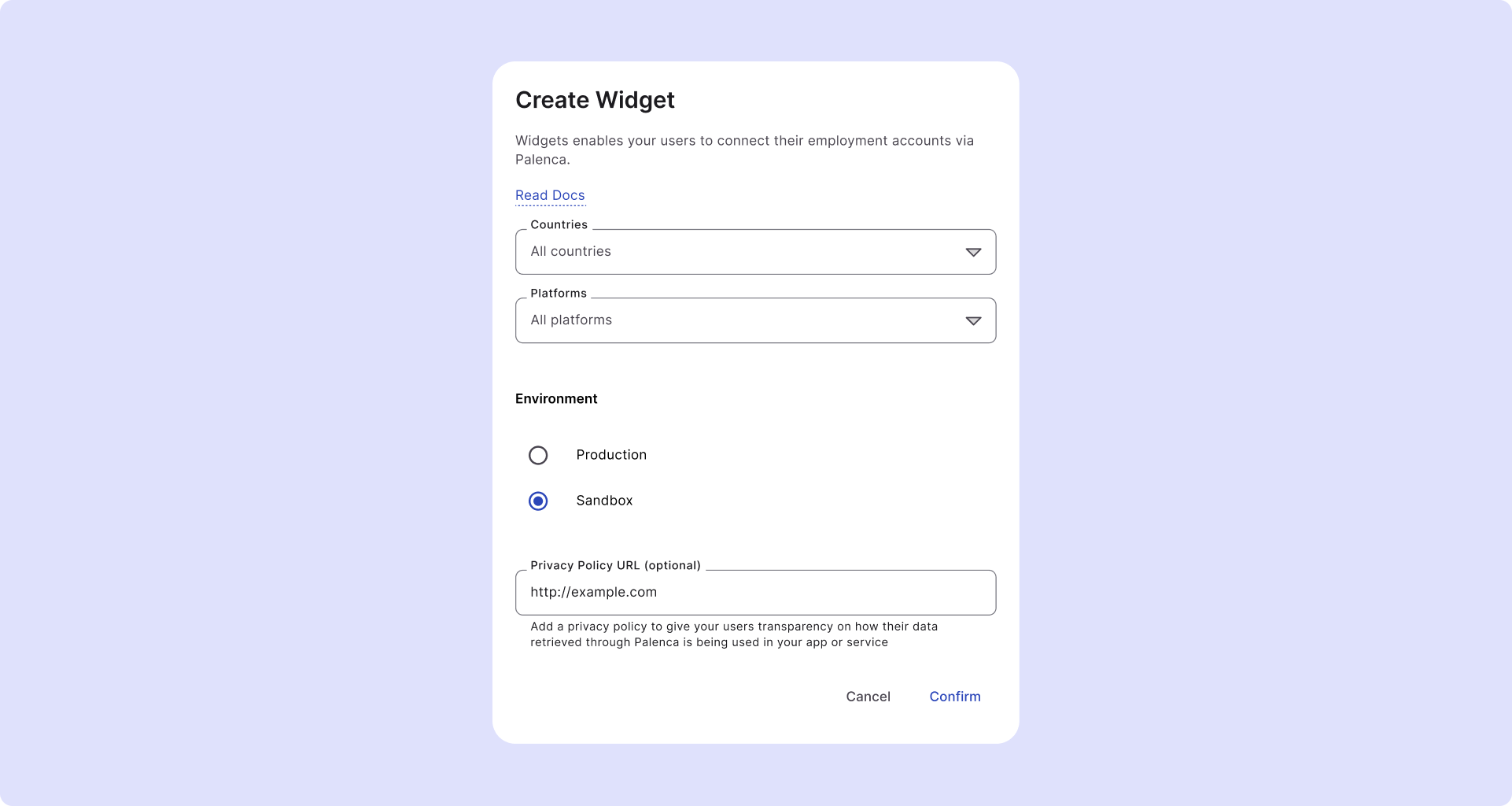Introduction
The Palenca Widget is the tool that allows workers to connect their accounts and share login data in a simple and secure way.
There are 3 ways you can implement the Widget:
- Through sharing a public link or embedding it in an iframe.
- Through a WebView in your mobile application.
- Installing it using CDN or ES6.
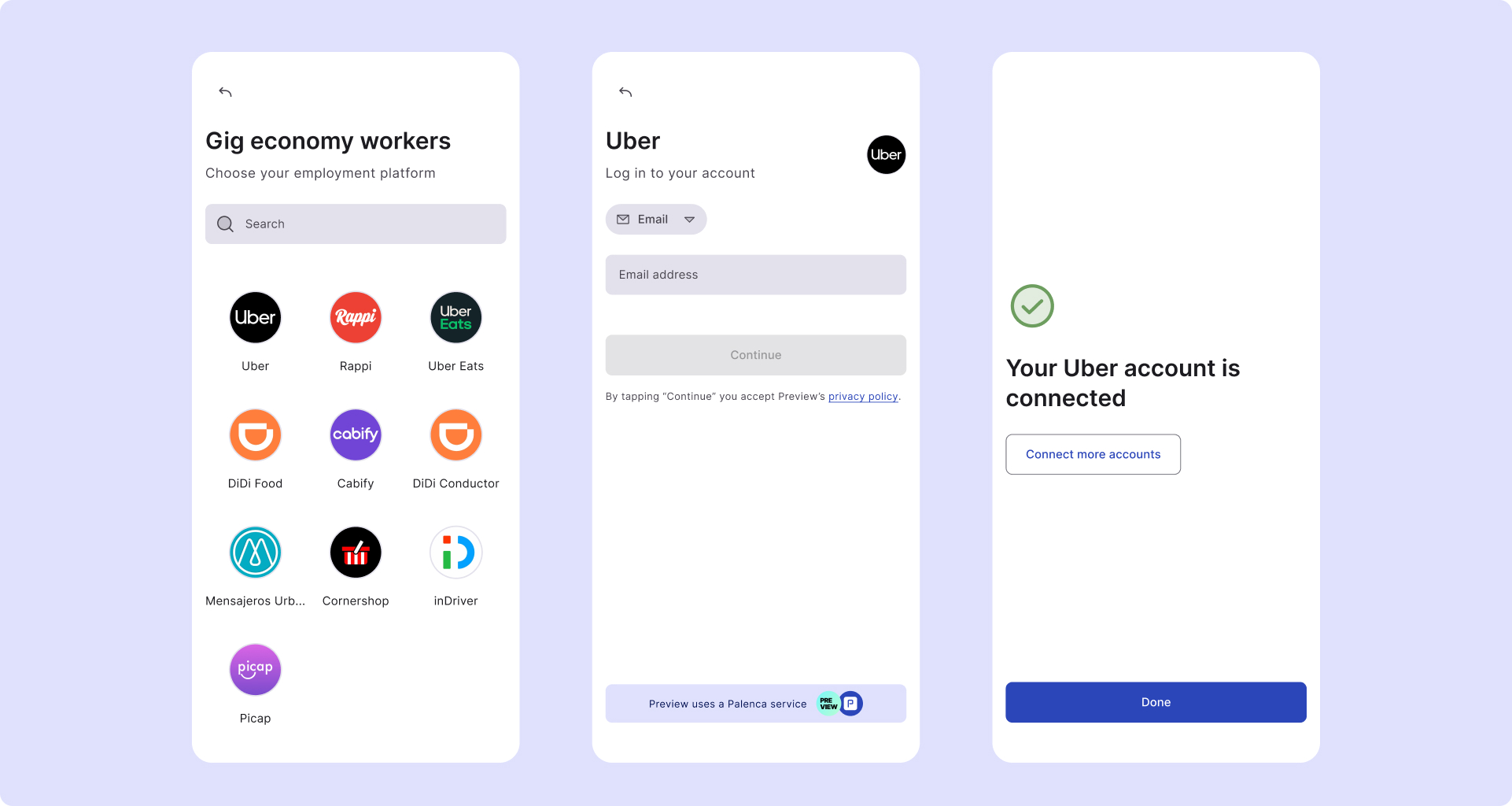
Login Process
- Step 1
- Step 2
- Step 3
1) The user selects the account they want to connect from a list of possible income sources. This includes formal employers and gig economy platforms.

2) From the login screen, the user can securely enter their credentials to connect their account.

3) Once they enter their credentials correctly, we will establish the connection and you can retrieve that data directly in the Console or using the Palenca API.

Create Widgets
Once you complete your onboarding with Palenca, you will be able to access two Widgets in the Console, one for the production environment and one for the test environment (sandbox).
However, you can create as many as you want depending on your use case.
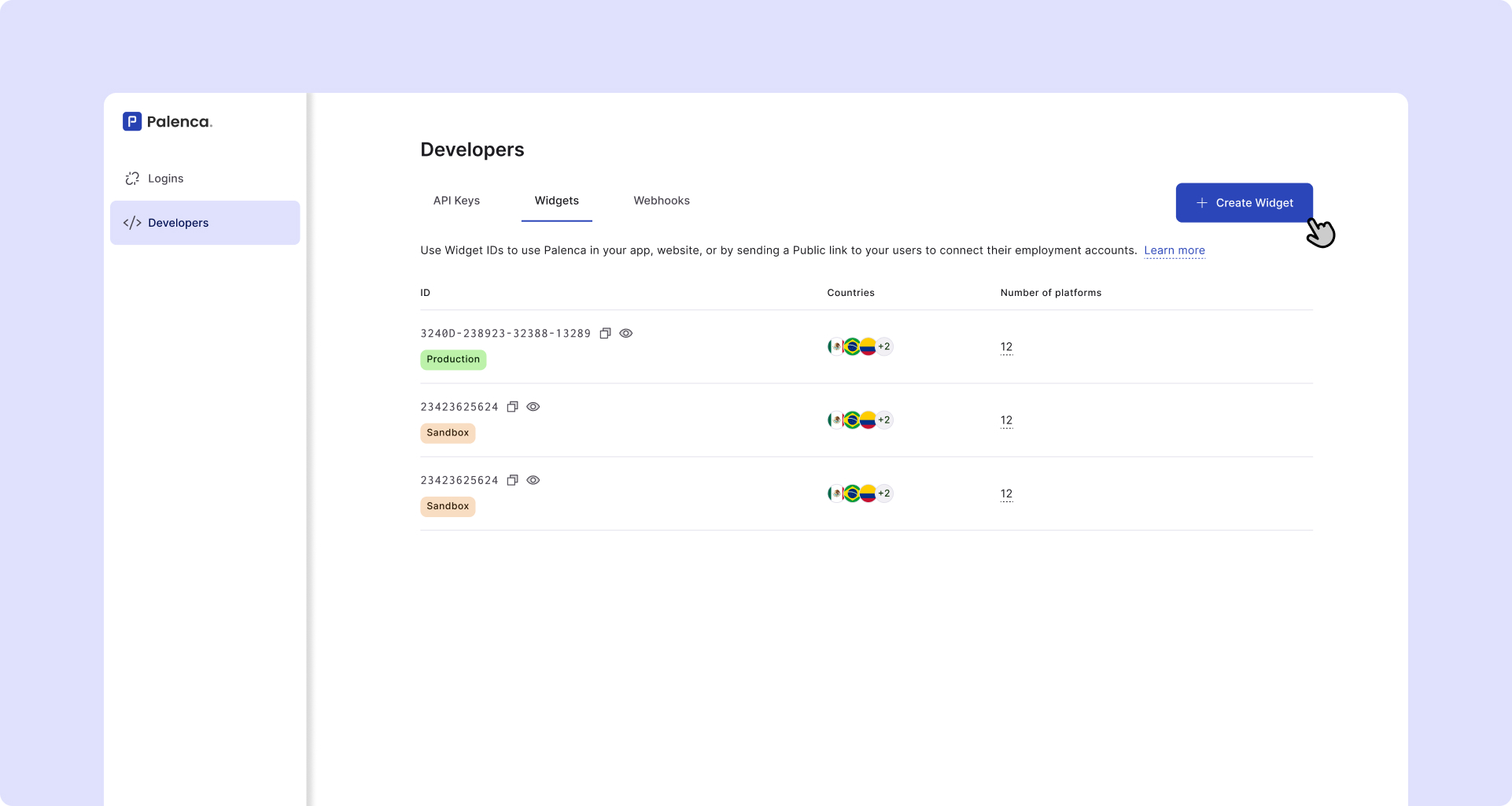
You can configure the countries and platforms that you will have enabled, your privacy policy and the environment in which your Widget will work.