Errors & Warnings
Most common errors (Logins)
Below you will find a table with common errors when trying to connect an account to a platform (Uber, Rappi, IMSS, etc.).
| Error Code | HTTP Code | Description |
|---|---|---|
missing_api_key | 401 | The x-api-key header is currently missing. Try again including the x-api-key header. |
invalid_api_key | 401 | The API key is invalid. Try again with a valid API Key. |
bad_request | 422 | The request was not valid, often due to missing a required parameter. Please, review your request and make sure all parameters are correct. |
invalid_credentials | 401 | The login credentials provided are invalid. Please, ask the user to try again with valid credentials. |
platform_unavailable | 503 | The platform is currently unavailable. Please, try again later or contact support. |
too_many_requests | 429 | This is mostly common with the IMSS and ISSSTE platforms. We recommend you attempt to login with the user’s credentials the following day. |
service_unavailable | 503 | The service is currently unavailable. Please, try again later or contact support. |
request_timeout | 504 | The login failed due to a timeout. Please, try again later or contact support. |
curp_has_inconsistencies | 403 | This error relates to the IMSS platform. The CURP is not valid or has inconsistencies. Please, ask the user to go to the closest IMSS's facility to resolve it. |
platform_error | 422 | There was an error with the platform. Please, try again later or contact support. |
invalid_otp | 401 | The OTP provided is invalid. Please, ask the user to try again with a valid OTP. |
expired_otp | 401 | The OTP provided is expired. Please, ask the user to try again with a valid OTP. |
email_not_validated | 400 | The email used is not validated. Please verify your email within the app to proceed. Once verified, you can try again. |
invalid_phone_number | 422 | The phone number provided is invalid. Please, ask the user to try again with a valid phone number. |
invalid_email | 422 | The phone number provided is invalid. Please, ask the user to try again with a email address. |
lambda_error | 503 | There was an error with the platform. Please, try again later or contact support. |
login_refused (formerly login_not_available) | 400 | This error is mostly common in Uber. It occurs when Uber blocks a login attempt. In this case, please ask the user to try to login again after 30 minutes. |
invalid_otp_auth_key | 401 | There was an error with the platform. Please, try again later or contact support. |
curp_not_found | 404 | The CURP was not found. Please, ask the user to go to their closest IMSS's facility to resolve it. |
could_not_send_otp | 401 | There was an error sending the OTP code. Please, ask the user to try resending the OTP code again. |
unable_to_get_performance | 403 | There was an error with the platform. Please, try again later or contact support. |
recent_login_successful | 412 | The account successfully logged in less than 12 hours ago. |
missing_social_security_number | 403 | The user does not have a social security number in IMSS's database. Please, ask the user to go to their closest IMSS's facility to resolve it. |
social_security_number_mismatch | 503 | There appears to be a mismatch between the user's CURP and their social security number. Please, ask the user to go to their closest IMSS's facility to resolve it. |
curp_not_in_platform | 401 | Verify that the CURP is correct. If the CURP is correct and you work in a department or entity affiliated with ISSSTE, go to the Human Resources area of your workplace to request that they verify your registration in the ISSSTE system. |
nss_not_found_in_imss | 404 | The NSS was not found in IMSS. Please, ask the user to go to their closest IMSS's facility to resolve it. |
invalid_nss | 401 | Invalid NSS status. Please, ask the user to go to their closest IMSS's facility to resolve it. |
invalid_otp_session | 401 | There was an error with the platform. Please, try again later or contact support. |
renapo_unavailable | 400 | The CURP was not found in Renapo. an error with the platform. Please ask the user to go to the nearest IMSS office to resolve it. |
Complete error list
| Error Code | HTTP Code | Description |
|---|---|---|
missing_api_key | 401 | The x-api-key header is not present. Try again using the x-api-key header. |
invalid_api_key | 401 | The API key is invalid, try again using a valid API key. |
bad_request | 422 | The request is not valid, often because a required parameter is missing. Please review your request and ensure that all parameters are correct |
invalid_credentials | 401 | The provided login credentials are not valid. Please ask the user to try again with valid credentials |
invalid_otp | 401 | The provided OTP is not valid. Please ask the user to try again with a valid OTP |
expired_otp | 401 | The provided OTP has expired. Please ask the user to try again with a valid OTP |
email_not_validated | 400 | The email used is not validated. Please verify your email within the app to proceed. Once verified, you can try again. |
invalid_phone_number | 422 | The provided phone number is not valid. Please ask the user to try again with a valid phone number |
invalid_email | 422 | The provided phone number is not valid. Please ask the user to try again with a valid email address |
login_refused | 400 | This error is common with Uber. It occurs when Uber blocks a login attempt. In this case, ask the user to try logging in again after 30 minutes |
curp_not_found | 404 | The CURP was not found. Please ask the user to go to their nearest IMSS establishment to resolve it. |
could_not_send_otp | 401 | There was an error sending the OTP code. Please ask the user to try resending the OTP code. |
unable_to_get_performance | 403 | There was an error with the platform. Please try again later or contact support. |
recent_login_successful | 412 | The account logged in successfully less than 12 hours ago. |
invalid_curp | 401 | The CURP has an invalid format. |
not_available_in_platform | 401 | The CURP is not registered on the platform. |
service_degradation | 400 | Some platform services are degraded. In the case of IMSS, it is usually their electronic mail service |
proxy_max_retries_exeeded | 400 | We have reached the maximum number of attempts to the platform. |
curp_has_inconsistencies | 403 | This error is related to the IMSS platform. The CURP is not valid or has inconsistencies. Please ask the user to go to the nearest IMSS establishment to resolve it |
platform_unavailable | 503 | The platform is not available at the moment. Please try again later or contact support |
too_many_requests | 429 | This is more common with IMSS and ISSSTE platforms. We recommend that you try logging in with the user's credentials the next day |
service_unavailable | 503 | The service is not available at the moment. Please try again later or contact support |
request_timeout | 504 | The login failed due to a timeout. Please try again later or contact support |
curp_has_inconsistencies | 403 | This error is related to the IMSS platform. The CURP is not valid or has inconsistencies. Please ask the user to go to the nearest IMSS establishment to resolve it |
platform_error | 422 | There was an error with the platform. Please try again later or contact support |
lambda_error | 503 | There was an error with the platform. Please try again later or contact support. |
curp_not_found | 404 | The CURP was not found. Please ask the user to go to their nearest IMSS establishment to resolve it. |
missing_social_security_number | 403 | The user does not have a social security number in the IMSS database. Please ask the user to go to their nearest IMSS establishment to resolve it |
social_security_number_mismatch | 503 | There seems to be a discrepancy between the user's CURP and their social security number. Please ask the user to go to their nearest IMSS establishment to resolve it |
curp_not_in_platform | 401 | Check that the CURP is correct. If the CURP is correct and you work in a department or entity affiliated with ISSSTE, go to the Human Resources area of your workplace to request that they verify your registration in the ISSSTE system |
nss_not_found_in_imss | 404 | The NSS was not found in the IMSS. Please ask the user to go to their nearest IMSS establishment to resolve it |
invalid_nss | 401 | Invalid NSS status. Please ask the user to go to their nearest IMSS establishment to resolve it. |
renapo_unavailable | 400 | The CURP was not found in Renapo. There is an error with the platform. Please ask the user to go to the nearest IMSS office to resolve it |
invalid_schema_response | 503 | The IMSS has changed its response scheme. |
pending_for_data | 400 | The data extraction is pending. This error can remain permanent in cases where the IMSS or ISSSTE portal is degraded. |
zero_quoted_weeks | 200 | The worker does not have weeks of contributions in the IMSS. |
curp_not_in_platform | 401 | The CURP is not registered on the platform. |
proxy_max_retries_exceeded | 400 | We have made several requests to the IMSS for the same CURP and they have blocked us. |
validation_time_expired | 422 | The validation time of a process has expired |
invalid_otp_auth_key | 401 | The provided OTP authentication code is not valid |
invalid_otp_session | 401 | The OTP session is not valid |
not_registered | 401 | The user is not registered. |
timeout | 504 | The operation has exceeded the time limit |
invalid_password | 401 | The provided password is not valid |
unable_to_get_uber_metrics | 403 | Uber metrics cannot be recovered |
reauthentication_required | 401 | Re-authentication is required |
failed_refresh | 401 | The update process has failed |
account_setup_incomplete | 422 | The account setup is incomplete |
platform_unknown_error | 503 | An unknown error occurred on the platform. |
unauthorized_error | 401 | Unauthorized access error. |
session_not_found | 401 | Session not found |
access_token_not_generated | 424 | The access token has not been generated |
unknown_login_type | 422 | Unknown type of login |
account_banned_from_platform | 422 | The account is banned from the platform. |
business_error | 400 | Error related to business logic. |
login_not_completed | 400 | The login process has not been completed |
connection_error | 400 | An error occurred while establishing a connection. |
curp_not_found_in_renapo | 404 | CURP (Unique Population Registration Code) is not found in the national registry. |
not_found_error | 404 | Resource or information not found |
employment_info_not_found | 404 | Resource or information not found |
cdt_first_access | 404 | Resource or information not found |
no_emails_received | 400 | The account has not received any email |
pdf_not_received | 400 | The PDF document has not been received. |
confirmation_url_not_found | 400 | Confirmation URL not found |
forbidden_error | 403 | The API key does not have permission to make the request |
login_in_process | 400 | Login in progress |
entity_not_found | 404 | There is no previous login for the account. |
read_permissions_disabled | 401 | Information recovery is disabled for this company. |
write_permissions_disabled | 401 | Account creation is disabled for this company. |
already_connected | 403 | The user is already connected |
account_not_in_gig_platform | 400 | Account is not on a Gig platform |
schema_parse_error | 503 | Error analyzing the platform's response |
failed_to_encrypt_data | 400 | Error decrypting data |
missing_login | 400 | Login not provided |
inactive_user | 400 | The user is inactive |
transaction_not_sent | 400 | Transaction not sent |
max_transactions_exceeded | 400 | Maximum transactions exceeded |
operation_not_recognized | 400 | Operation not recognized |
operation_not_sent | 400 | Operation not sent |
option_deactivated | 400 | Option disabled |
matricula_not_provided | 400 | Matriculation not provided |
rfc_not_provided | 400 | RFC not provided |
nomina_not_provided | 400 | Payroll not provided |
clave_descuento_not_provided | 400 | Discount code not provided |
employee_has_no_margin | 400 | The employee has no margin |
invalid_matricula_rfc_fondos | 400 | Matriculation, RFC or funds are not valid |
invalid_rfc | 401 | The RFC format is not valid |
unable_to_generate_insights_pdf | 503 | Insights PDF cannot be generated |
Testing error scenarios
Error scenarios could happen in different parts of the flow, they could happen:
- Before Login
- Before Validation
- After Validation
You would be able to reproduce each of the listed errors below by requesting either account creation or account validation endpoints.
- Generate a Valid Request:
You can use the following cURL command to create a request for replicating Uber, DiDi, DiDi Food or Noventa Nove error scenarios.
Before account creation
curl -x POST 'https://sandbox.palenca.com/v1/accounts' \
--header 'X-API-Key: your_valid_private_api_key' \
--header 'Content-Type: application/json' \
--data-raw '{
"identifier": "login_refused@palenca.com",
"platform": "uber",
"country": "mx",
"user_id": "you_previously_generated_user_id"
}'
# response
{
"success": false,
"error": {
"code": "login_refused",
"message": "Login refused",
"errors": null
},
"data": null
}
Before account validation
curl -x POST 'https://sandbox.palenca.com/v1/accounts/your_previously_created_account_id/validate' \
--header 'X-API-Key: your_valid_private_api_key' \
--header 'Content-Type: application/json' \
--data '{
"password": "S3rvic3Un4v41l4bl3"
}'
# response
{
"success": false,
"error": {
"code": "service_unavailable",
"message": "Service is unavailable",
"errors": null
},
"data": null
}
After account validation
curl -x POST 'https://sandbox.palenca.com/v1/accounts/your_previously_created_account_id/validate' \
--header 'X-API-Key: your_valid_private_api_key' \
--header 'Content-Type: application/json' \
--data '{
"otp_code": "9998"
}'
# response
{
"success": false,
"error": {
"code": "unable_to_get_uber_metrics",
"message": "Unable to get metrics from Uber",
"errors": null
},
"data": null
}
When testing your integration with the Uber and Didi platforms, it's essential to simulate various scenarios, including different identifier, otp_code or password values. Below is a table illustrating how to rotate the parameters in the cURL command for common error scenarios.
Uber Examples
| Error Scenario | Parameter in request | When is triggered |
|---|---|---|
| Login Refused | login_refused@palenca.com | Before Login |
| Invalid Credentials | invalid_credentials@palenca.com | Before Login |
| Platform Error | platform_error@palenca.com | Before Login |
| Service Unavailable | login_refused@palenca.com | Before Login |
| Invalid OTP Session | 9991 | Before Validation |
| Not Registered | 9992 | Before Validation |
| Invalid OTP | 9993 | Before Validation |
| Not Registered | UberN0tR3gister3d0! ( using password field) | Before Validation |
| Too Many Requests | 9994 | Before Validation |
| Too Many Requests | T00M4ny0R3qu3st0! ( using password field) | Before Validation |
| Service Unavailable | 9995 | Before Login |
| Request Timeout | 9996 | Before Validation |
| Invalid In Auth Session ID | 9997 | Before Validation |
| Invalid In Auth Session ID | Inv4lid5e551on! ( using password field) | Before Validation |
| Invalid Password | P455wr0n6 ( using password field) | Before Validation |
| Unable to Get Uber Metrics | 9998 | After Validation |
| Unable to Get Uber Metrics | UberUnabletoGetMetrics0! ( using password field) | After Validation |
Didi, DiDi Food and Noventa Nove Examples
| Error Scenario | Parameter in request | When is triggered |
|---|---|---|
| Invalid Email | invalid_email@palenca.com | Before Login |
| Invalid Phone | 8881 | Before Login |
| Expired OTP | 8882 | Before Validation |
| Invalid OTP | 8883 | Before Validation |
| Password Missing | M11551n6 ( using password field) | Before Validation |
| Too Many Requests | 8884 | Before Validation |
| Platform Error | 8885 | Before Validation |
| Platform Error | DiDiPl4tformErr0r!( using password field) | Before Validation |
Common Warnings (Accounts)
A warning is triggered when a connection to an account was successful but there is some factor that prevents obtaining employment or income data. These warnings can be seen in the Palenca Console. For example:
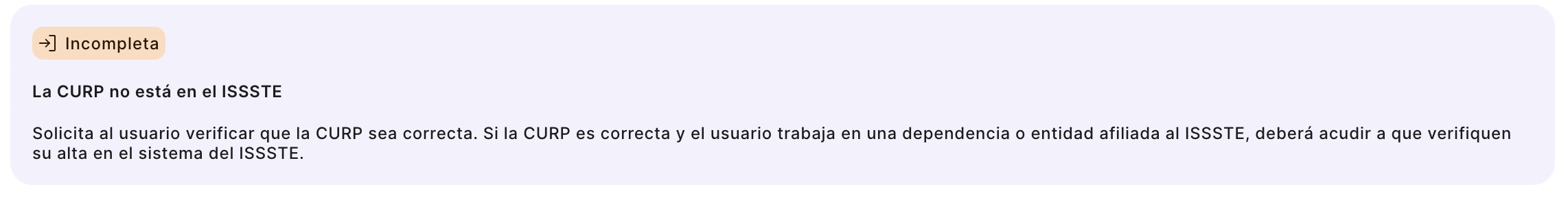
The following table shows the most common warnings.
| Warning | Platforms | Description |
|---|---|---|
banned | Gig economy | The worker is banned from the platform. |
not_registered | Gig economy | The worker is not registered on the platform. |
curp_not_in_platform | IMSS and ISSSTE | The CURP is not registered on the platform. |
zero_quoted_weeks | IMSS and ISSSTE | The worker does not have weeks paid into the IMSS. |
rider_account | Gig economy | The user is not registered as a driver with Uber, Didi, Indriver, etc. |