Logins
Read this brief guide to better understand one of our most used entities.
What is a login?
A login represents a connection attempt from Palenca to an external platform such as IMSS, Rappi, Uber, etc.
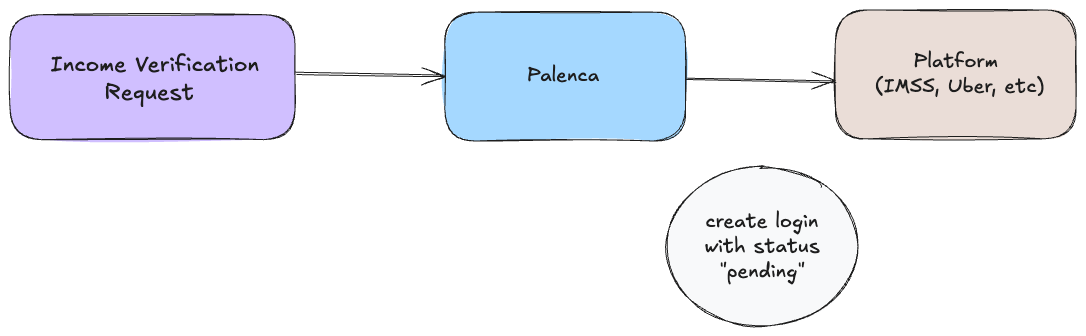
When a login is first created, it will have a pending status, which is a transitory status. Depending on whether Palenca succeeds or not in making the connection attempt, the login status will update to either success, incomplete, or error. The following diagram illustrates this, and we will explain it in detail on this page.
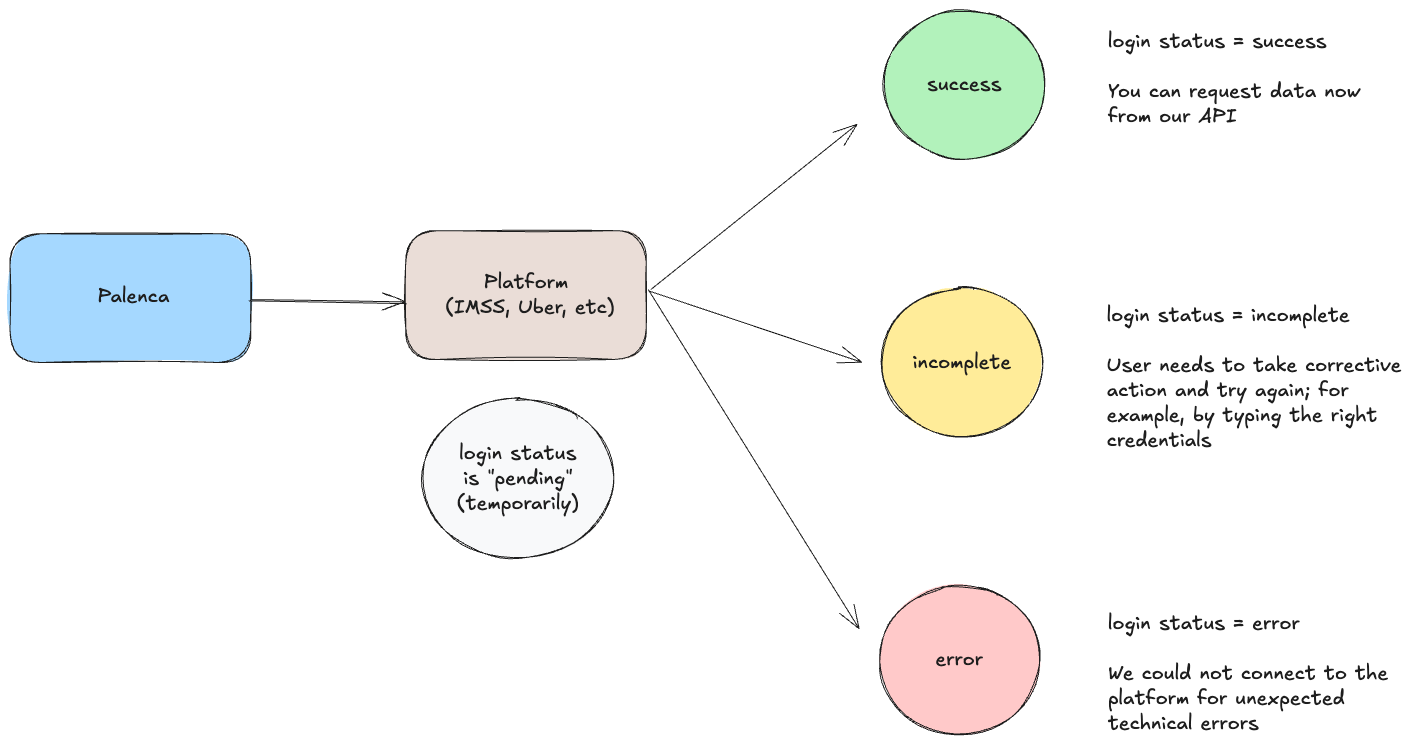
Login Status in Government Platforms
Successful Connections
When we connect successfully to a platform, we will try to extract as much income data as possible. Note that there are scenarios when we cannot extract income information from IMSS even after a successful connection simply because there is no information to extract. For example, if a person has zero quoted weeks (zero_quoted_weeks) or is a student registered with IMSS for health support without receiving a salary, no income data will be available.
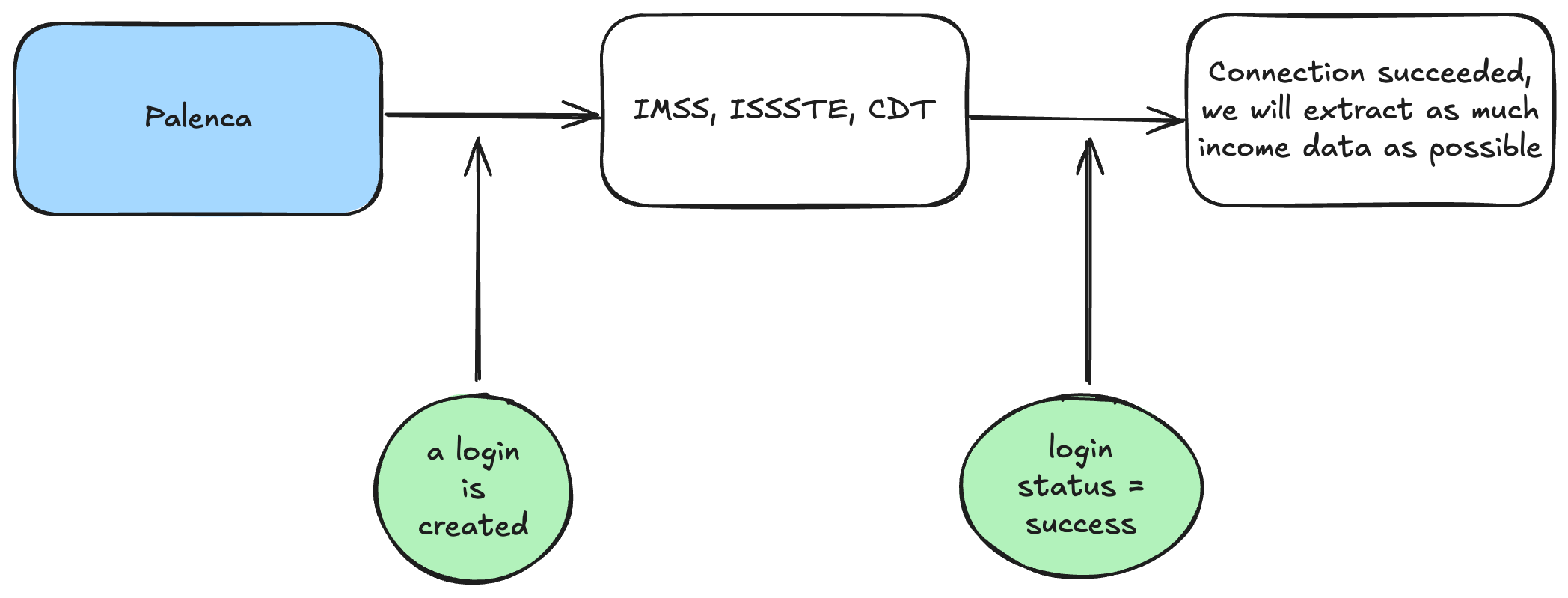
Incomplete Connections
For IMSS connections, an incomplete status means we cannot extract income information from IMSS for a given CURP until the user takes corrective action. If a CURP has inconsistencies in IMSS, for example, that person needs to go to their nearest IMSS delegation to address this problem.
For CDT connections, an incomplete status can signify that the user did not complete all the necessary steps to login (for example, not providing the 2FA code they received or mistyping their credentials).
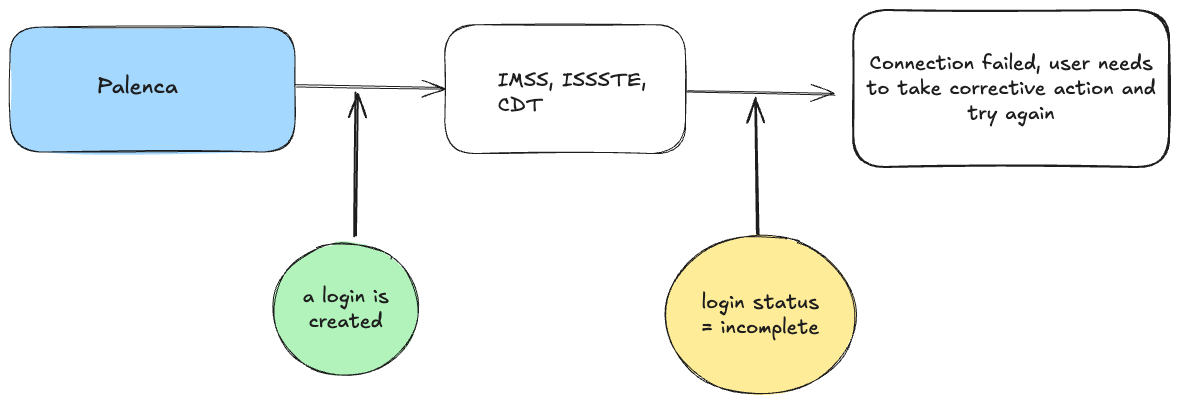
Errors
Connections may fail due to unexpected technical issues when attempting to connect to a platform. While the specific errors may vary, the login will always have a final status of error in such cases.
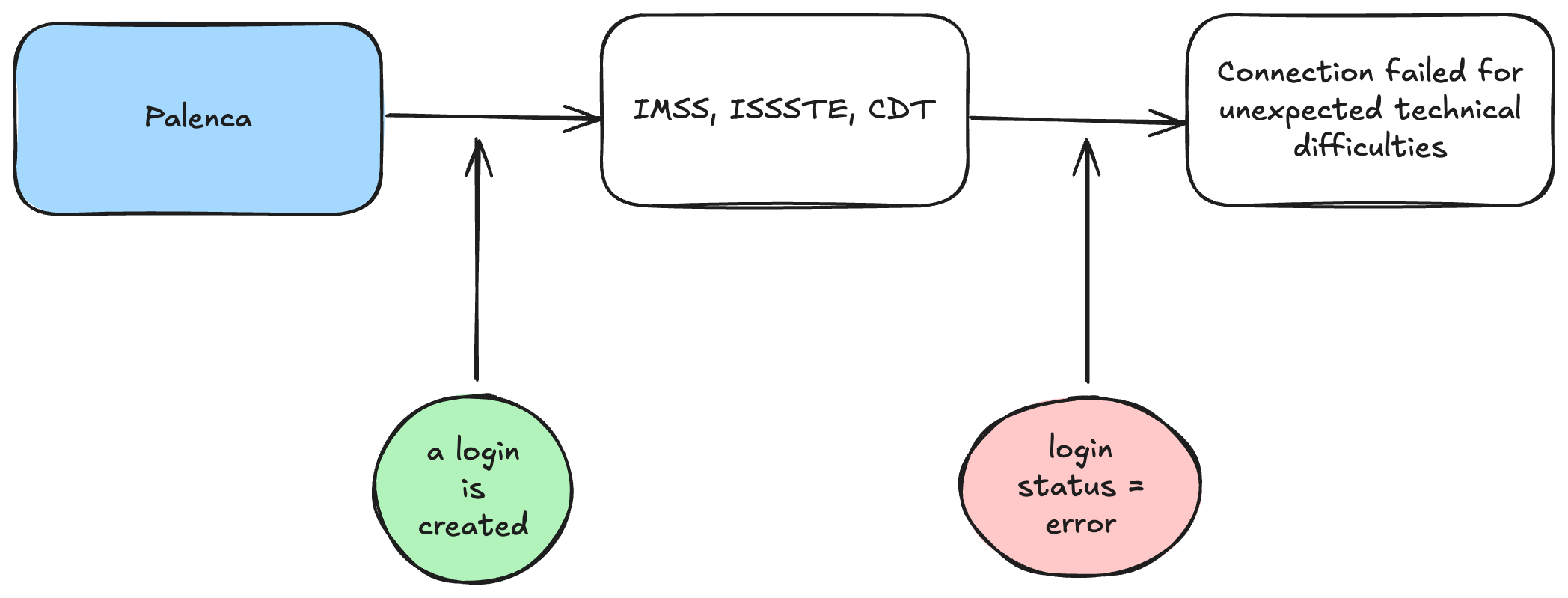
Login Statuses in the Gig Economy
Successful Connections
If we were able to connect to a given Gig platform with the user's credentials, we will update the login status to success. We will extract as much data as possible.
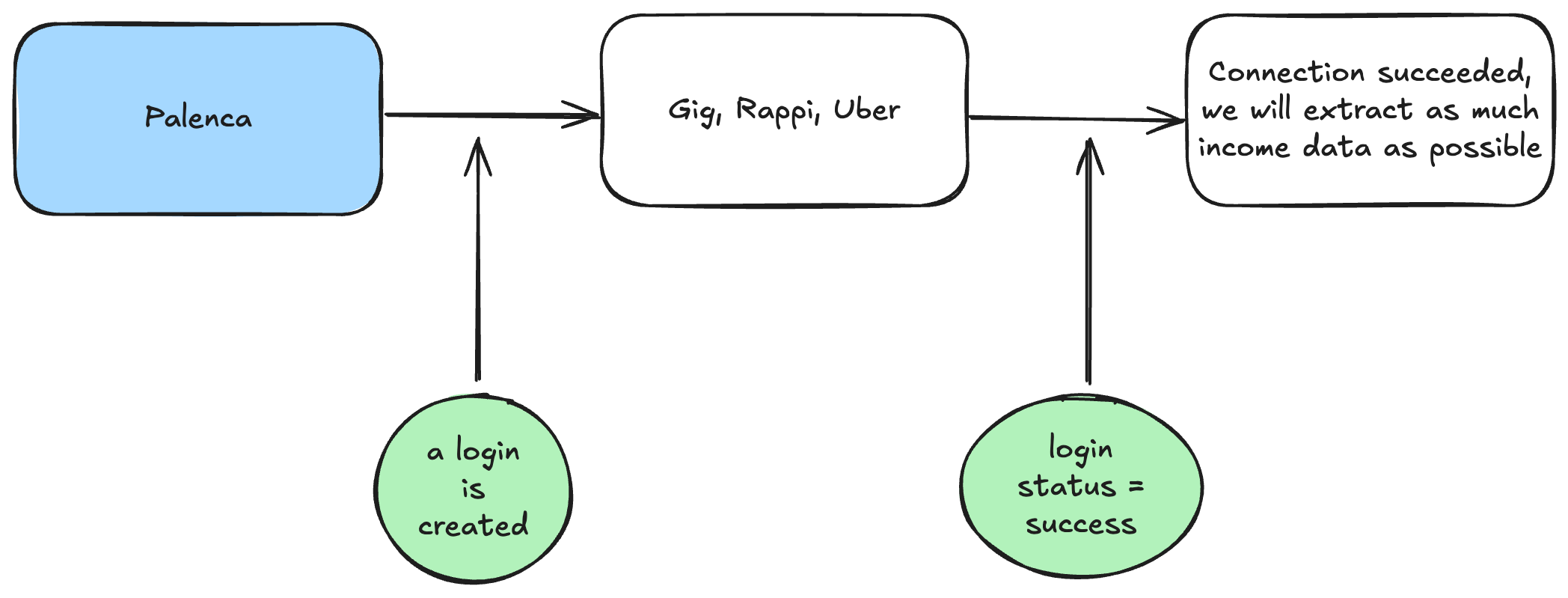
Incomplete Connections
Incomplete gig logins refer to processes where the user did not perform all the necessary steps to successfully log in to a Gig platform. For example, they did not provide the correct OTP code they received in their phone or they mistyped their credentials. The user needs to take corrective action and try again.
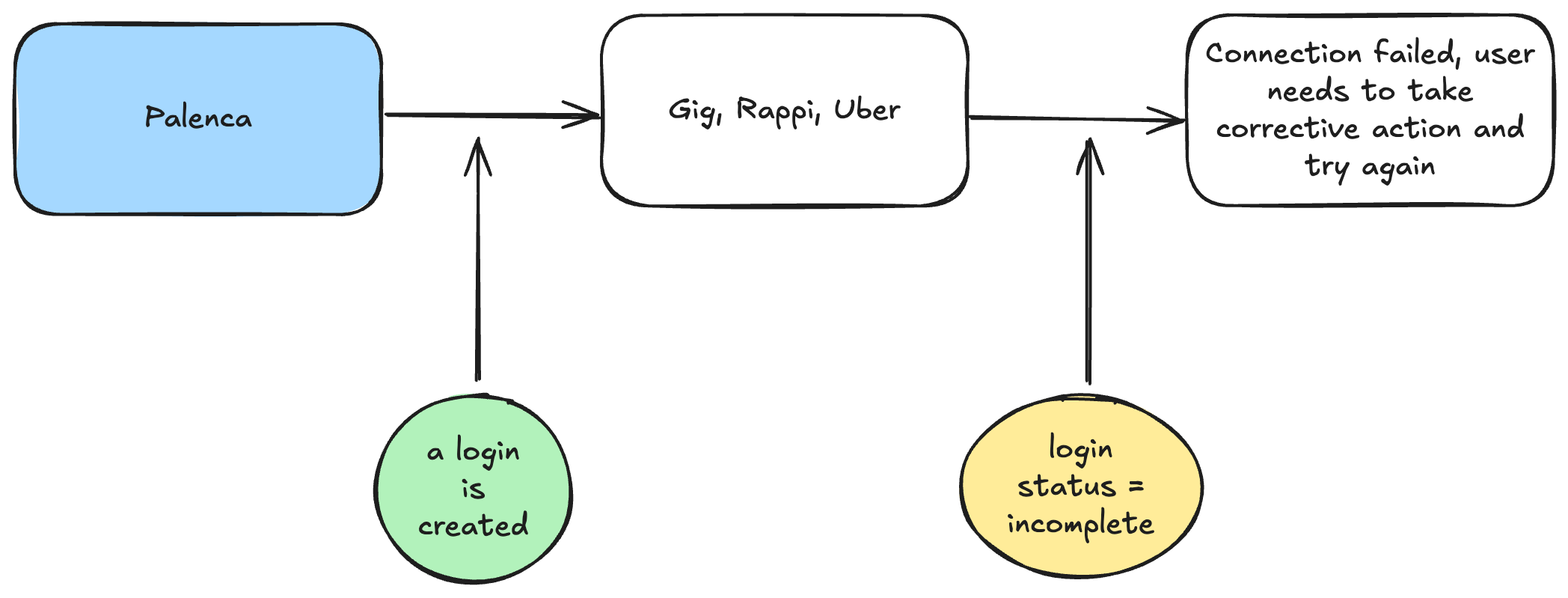
Errors
Connections can fail whenever we encounter unexpected technical problems while trying to connect to a platform. The possible errors are many, but in all cases the login will have a final status of error.

Recap
| Status | Description | Actions to take |
|---|---|---|
| success | The user's connection was successful and we extracted as much information as possible. | At this point it is possible to make GET requests to our API for income or profile information. |
| incomplete | The connection failed for non-technical reasons. | The user needs to take corrective action and try again. |
| pending | We are processing the connection. | Wait 1 to 10 minutes for a status update. |
| error | An error occurred while trying to connect. | Please contact support or try again in a few minutes. |
InformationSince we only have 4 possible login status but there are many different scenarios, we often provide more context in a field called
status_details. See the list logins endpoint example responses to understand better what this looks like.
Updated 10 months ago
